Taking the Altairs Out for a Ride
In early April, a few days before my last two finals, my PC Hardware and Software Administration class had an open lab. By open lab I mean the students were encouraged to bring their own computers to repair or, at the very least, mess around with. I decided to take this opportunity to show my fellow students what computers were like before most of them were born. So I brought a couple of Altairs to the lab.

The bottom one is an Altair 680:

You can program it via the front panel switches or by running the monitor installed in the on-board ROM. To talk to the monitor you connect a terminal to the serial port in the back of the Altair. I have an old ADM-3a "dumb" terminal at home that I use mostly for this but, for the demo at school, I connected the Altair to my old Toshiba laptop:

To talk to the Altair, I used the Kea! terminal emulation program. It works really well and I've used that program to talk to my other computers including my VAXen, Alphas and other Altair computers. One cool feature of the Kea! program is the built-in macro programming language. You can program key sequences in Kea! and you can program it to respond to certain key sequences from the remote host. Thus, I could have whole Altair programs stored on my Toshiba and upload them to the Altair by using a macro program I wrote. It beats to hell the old fashioned method of flipping switches. ![]()
I cut short the demo with the 680 because there appeared to be something wrong with it. Instead of giving me the monitor prompt (the "." character) the computer was repeatedly sending the same character to the terminal. Either a piece of hardware has busted or there is something wrong with the code stored on the EPROM. How long do the bit patterns stay on an EPROM anyway? Twenty years? Thirty years?
So, I hooked up the other Altair:

This is the Altair 680b which has the same motherboard as the 680 but has a much simpler front panel. Only two switches instead of the 25 or so on the 680. This means I can only program the 680b through the terminal. However, this computer worked just fine and the "." prompt showed up without much problem.
The monitor program for the 680b isn't very sophisticated. It only takes up 256 bytes (that's right, BYTES not Killobytes) of EPROM and it only has a few functions: show memory location, store data to memory, jump to a memory location and other simple functions. I didn't have a program handy to load and so, after showing the basic monitor functions, I shut down the Altair, took off the case and showed off the innards of the machine.

(FYI, I took this and the following pictures later at home).
As you can see it's a simple layout. Just a motherboard connected to the front panel and the power supply.
Here's a closer look at the mother board:
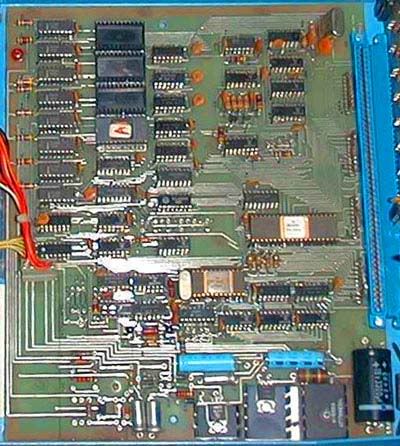
These computers are capable of expansion. You can see the expansion card slot on the right which follows the S-100 bus format. Just plug a riser card into the motherboard slot and then the expansion card into the riser card and you're good to go. I have a memory card I can install but I have to assemble and test it first.
On the right you can also see where the motherboard connects to the front panel.
The two chips that power the mother board are seen here:

In the upper right is the 6800 CPU. In the lower left is the 6850 UART used to connect the 680 to the serial line and the terminal. The 6800 uP runs off a 500 KHz clock which means it is only capable of, at most, 250,000 instructins per second (it's been a while but I think the 6800 can execute some instructions in only two clock cycles).
This picture shows the memory of the computer:

On the right is where the EPROM resides. Up to four EPROMS can be insalled but currently there is only one in place. That chip holds the on-board monitor program and is, essentially the OS for the machine. As I mentioned before, the ROM monitor is only 256 bytes in size. That fact alone tells you how limited the monitor program is and how tightly the code was packed into the memory.
On the left are the main memory chips. Each chip is a 2102 1KX1 static RAM. This gives the machine a total of 1 KB of RAM. Not much room for anything sophisticated which makes the installation of the 16 KB memory board more important.
Here's a picure of the power supply for the Altair 680:

Pretty simple, really. It provides 8V and 16V to the motherboard. Components onboard the motherboard regulate the voltage to the 5V necessary to run the chips. The power connects to the motherboard via the white wires. The yellow wires with the red connector connect the motherboard to the RS-232 serial port.
So why did I take the 680s instead of the more famous Altair 8800?
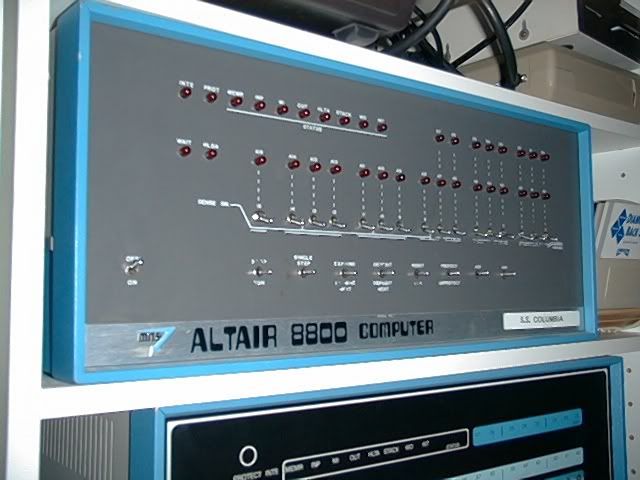
Mainly because they were easier to carry. The 8800 is twice as wide, twice as deep and weighs a lot more than the 680. I was able to carry both 680s and a laptop to class in one trip. If I took an 8800, it would have taken one trip for just one computer. Those 8800s are big and heavy!
It small size also means the 680 had much less computing power than it's bigger sister. Here are the stats for the 680:
500 KHz CPU clock
1 KB on board memory
256 Byte ROM monitor
On board serial port
Riser card allows up to three expansion cards
Compare that with the specs of my 8800a:
1 MHz clock
32 KB of memory
Altair Basic stored on 16 KB ROM board
2 serial ports
Motherboard allows up to 8 additional expansion cards (4 slots are currently in use: one for the CPU card, two for the memory and one for the serial I/O board).
As you can see the 8800 is much more powerful and a big reason why the 680 series never became as popular as the 8800.
Only about a third of the class showed up for the open lab and so I was only able to show it off to a few students. Most of the younger students were unimpressed but a couple of the older students thought it was mildly interesting. One student, who was in his fifties, was interested and started telling me how he used to program compuers with punch cards back in the day (I had to program punch cards for only one semester in college - YUCK! - and I was glad to get it over with). My teacher showed the most interest in the Altairs. When he first started teaching at TVI there were Altair computers in his lab.
Even though most of the people there weren't all that interested in the Altair computers, I'm still glad I brought them to school. It was the first time in nearly ten years that I powered those boys up and I'm glad at least one of them was still working (though I thik I can get the other one working pretty quick).


13 Comments
Recommended Comments