Video Stuff with the Atari 8-bit
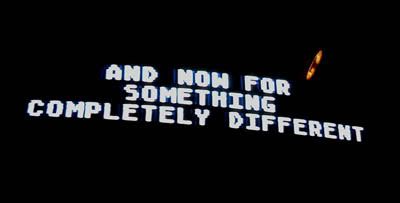
Who needs an expensive Avid system for video editing when you got an Atari? Recently I needed to put a caption in a video recording and so I quickly put together this setup:

On the left is an Atari 130XL and on the right is a simple video editing interface (color adjustment, audio mixes and video fade-in/fade-out). Underneath the video switch is an Astra dual floppy disk drive (the Astra drive on the left wasn't used - it was there just for show).
I regularly record the Survivor series and occasionally I miss an episode. I always leave a blank spot in the tape in case my sister recorded the episode or the show is broadcast as a re-run (OLN - now the Versus network - broadcast Survivor episodes for a while and I was able to record a couple episodes I missed). Instead of leaving the tape blank for 45 minutes or so, I put a caption in with the above setup to make it clear where the missing ep is located:

(The above pic was taken last year)
The program I wrote to create the caption is pretty simple. The only real work it does is center the text vertically (I have to manually center it horizontally by strategically placing spaces in the text). In fact, I wrote the program almost eleven years ago when I needed some text to separate different segments I recorded with my video camera. It's a lot better than pointing the camera at a hand painted sign.
None of this is very high tech but it's nice to know that I can use my Atari computer for something other than just playing games or programming simple graphic demos.


1 Comment
Recommended Comments