To-Do Part Two
Well, just when I get a bunch of stuff checked off my To-Do list, more stuff gets added to it.
So, new to the list are:
- New ghost sprites for Dennis' PacMan (not Pac-Man)

- (Some) new sprites for Rainbow Invaders
- Tiles for Bob (maybe he's redecorating his bathroom or something)
Plus I still have to clean up the Four-Play title screen a bit, finish the label art for it, finish the manuals for RPS and MGD, and I may take a crack at the power-ups for SuperBug.
Plus, I need to write up some store reviews for my latest haul from the AA store:
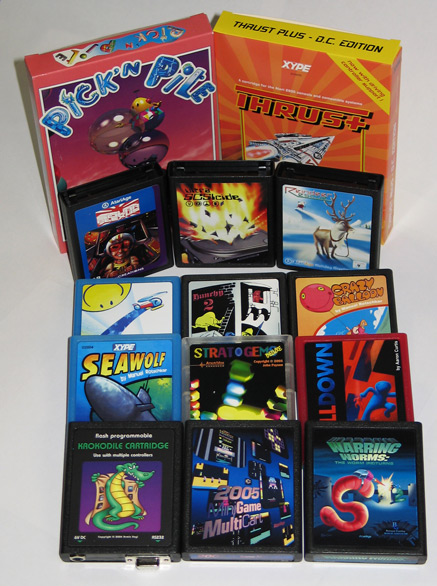
And of course, I need to spend some quality time with my 2600, too.
![]()


24 Comments
Recommended Comments