Spit into the Wind! - revisited
I've been playing Incoming! lately, and it's brought back to mind one of my Stupid Game Ideas!™, namely Spit into the Wind! - which is basically Artillery, with Cheetos.
One of the things I didn't have in the original mock-ups, was a feature I mentioned that I really liked from Artillery, which is that it would leave a trail behind when it fired a shot, so you could see the trajectory.
I figured it probably couldn't be done on the 2600, but then as I was thinking about the game again recently, I think I came up with a solution.
The missile for each character could (maybe?) be used to draw the arc. The trick would be drawing each half of the arc, every other scanline. For example, the left halves of the arcs would be on even scanlines, the right halves on odd scanlines. This way, you'd never have two copies of the same missile on any given scanline. So the results would look something like this:
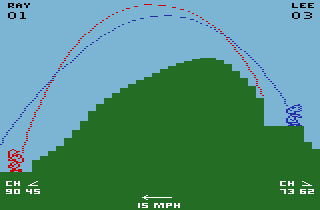
Not sure if it would be possible to actually make that work in a game or not, but the Color Bar cart is apparently doing something similar in order to draw circles on the screen. Of course, that's not actually a game.
The difference with this and Artillery, is that even if this could work, you almost certainly couldn't leave multiple trajectories on screen. Maybe you could have two for each player if you drew each half-arc using every fourth scanline instead:
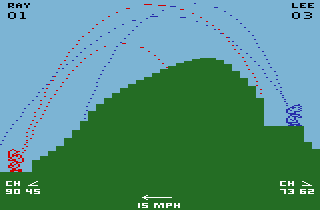
But I'm thinking strictly in terms of graphics here, and not all of the calculations actually required to make this stuff happen, so it may not be possible anyway.
Anyway, I thought I'd throw this out there, just for kicks. ![]()


2 Comments
Recommended Comments