
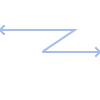

At this time there is only one Lynx emulator that is seeing any type of active development, and that's Handy. While not perfect, Handy does a fair job of emulating most Lynx games, and has been ported to several platforms.
If you're new to emulation, we suggest you read the Beginner's Guide to Emulation to give you an idea of what you're looking at.
 |
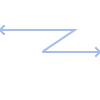 |
 |
| Game ROMs: |
|
ROMs are binary versions of your favorite classic games, they contain the actual code of the original cartridge. In order to enjoy emulation, you will need to download an emulator and the game ROMs that you want to play. Lynx emulation isn't perfect, but the majority of games can be emulated with Handy (see below). Lynx BIOS ROM - You'll need this file in order to play Lynx games in any Lynx emulators. Click here for our extensive searchable ROM archive. |
| Emulators: |
|
At this time, the only Lynx emulator seeing active development is Handy, which has been ported to several platforms. Windows: Handy - Lynx emulator for Windows, with sound and joystick support. Best Lynx emulator available right now. Macintosh: Handy - Lynx emulator for Macintosh Amiga: Handy - Lynx emulator for the Amiga |
| Emulator Tutorials: |
|
Tim Warner has written several emulator tutorials to help you get started playing games on your home computer, including a tutorial for the Handy Lynx emulator: |
| Utilities: |
| Utilites are not a necessity, but
can sometimes help an emulator function better, add features, or change
the user interface. If all you want to do is play games, you just
need to pick an emulator and download ROMs.
Lynx Cartridge Reader - Information and software to build a Lynx Cartridge Reader |