Real-world Lynx fun - part II
See what I did there with the II? As in Lynx II?
No?
Well... fine. I never claimed to be a good literaryist.
I'm pretty sure that's a word. If I tell my spell-checker to ignore it, it works, and that's good enough for me.
Anyway, a few years ago, I had written that I had dusted off my Lynx II and picked up a few new games for it. And while there were a few keepers in the bunch, after a little while the Lynx sat idle again.
In the last couple of years though, it's had new life breathed into it not once, but twice, thanks to a couple of very talented Lynx hobbyists.
AtariAge member McWill created an LCD screen replacement kit that has to be seen to be believed. The original Lynx screen was dull, washed out, and had a very narrow viewing angle. Mine was starting to exhibit dead pixels, too. McWill's kit puts a modern, bright, crystal clear screen in its place (and you can optionally add a VGA output, too).
I posted about my experience with installing McWill's screen kit in the Lynx forum. The upshot is, it completely transformed the system. The games actually became more playable, as details lost to the old murky LCD screen suddenly became razor-sharp. It was like my Lynx got cataract surgery!
That was a weird analogy.
Maybe this is better:
It was like the difference between looking at leftover pizza through wax paper or Saran Wrap.
Uh... no.
Look... here are a few photos, okay?
Rampart, before:
And after:
And Awesome Golf before: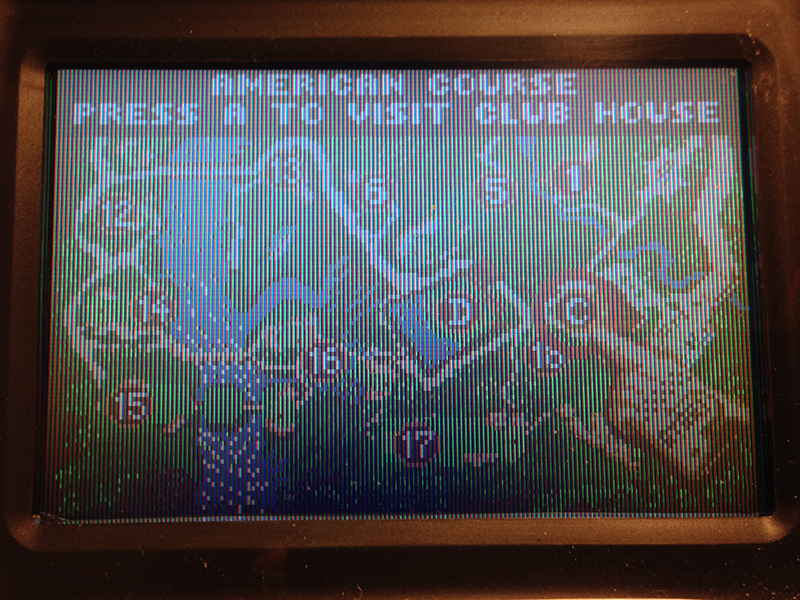
And after: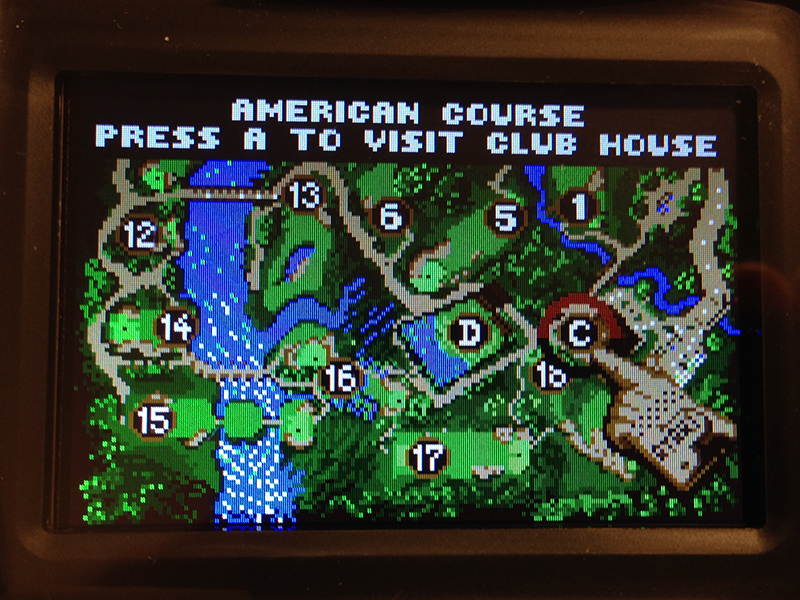
It looks a lot better. That's the point to take away here.
If you want to see more, I posted extensive before and after galleries. If you want to order one of these amazing new screens, just contact McWill, and he'll get the details to you. For those who don't know how to solder, he offers installation as well. He also has kits for the Lynx I.
So... after installing the new screen, the games I had looked better, but I still had a relatively meager selection of them. But this year AtariAge member SainT developed an SD-based multicart for the Lynx. As with similar multicarts for other systems, the RetroHQ multicart allows you to load any or all Lynx ROMs onto a single Micro SD card, which can then be plugged into your Lynx. From there, you just choose the game you want to play from an onscreen menu. The online reviews and videos of it were all very promising, so I asked to be added to the pre-order list. And last week - mine finally arrived!
SainT's Multicart is on the left (the Micro SD card can be seen in the notched corner at the top), and a standard Lynx cart is on the right:

Once booted, the menu system is very responsive and clear to read. A downside is that it only shows 8 character filenames: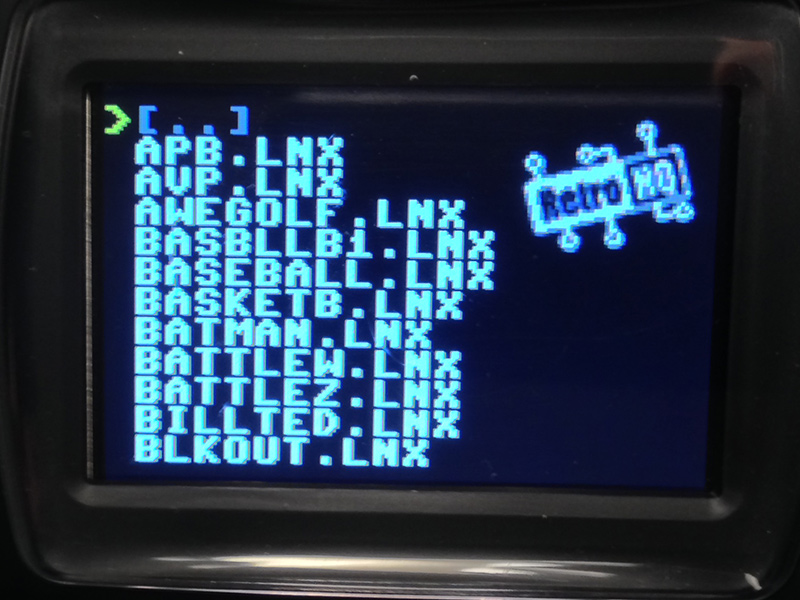
One thing that helps is that you can organize your ROMs by folder. Mine are alphabetical for now, but I may further refine this by games I play more often, or by genre, etc.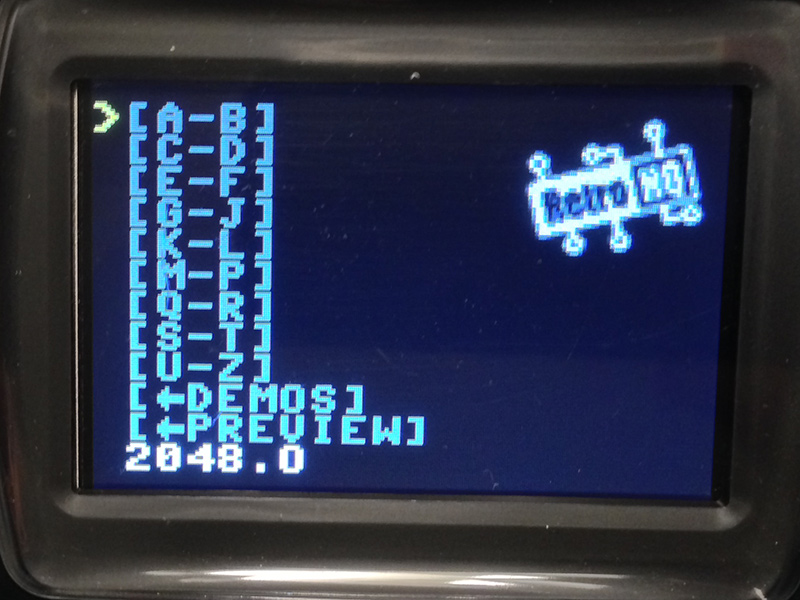
A really nice option is that you can add preview images to your SD card to view pictures of the games you select before loading them. This is very handy, especially if you can't remember what game KISTENSC is supposed to be. ![]()
Or in this case, APB, which is, well... APB.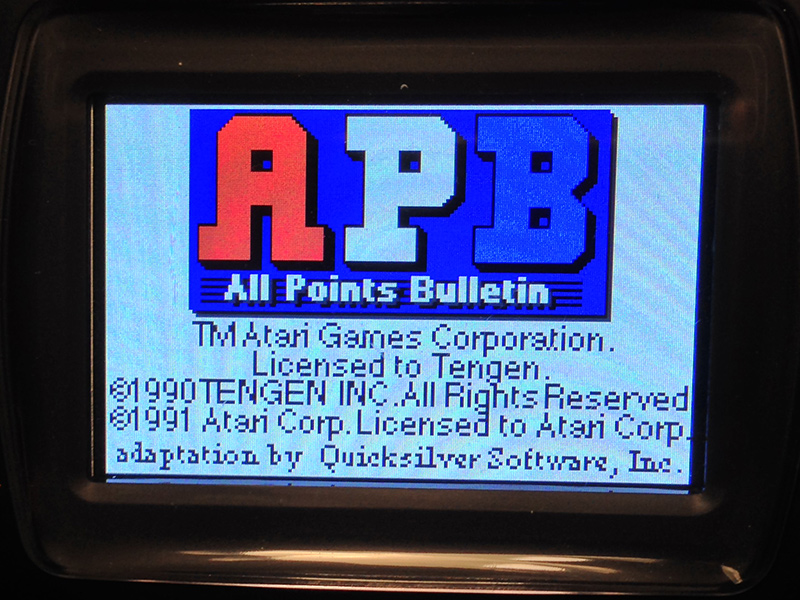
In order for the previews to work - your ROM names and preview names must match. The preview images have already been created, named and zipped for download, so you'll likely have to go through and rename something for them to work. In my case, I renamed my ROMs to match the previews. It's just as well, since the menu can't display long filenames. Also, you currently can't create your own preview files, unless you can figure out how to save images in the correct image format. It'd be great to be able to create your own, or even have multiple ones available for each game to show different screens or other information.
Once a game is selected, it takes several seconds to load, but from that point on, everything works as if it were an original cart.
The multicart is very solidly made - with a 3D printed case permanently attached to it (for the Lynx I, you have to get one without a case, or it won't fit). There's quite a long waiting list to get one - I was added to the list mid-May, and it finally arrived mid-October. But it was well worth the wait, because apart from a few unavailable homebrews, I have instant access to the entire Lynx library. If you want to read more about it, check out the this thread. To get on the order list, just post a response in that thread, specifying what you want.
I'd highly recommend both of these items to any Lynx owner. They really do transform the system, and have really increased my enjoyment of it. If I had to pick one, I'd have to go with McWill's screen. I never thought a Lynx could look that good. But once you get the screen looking good - you're going to want to get the multicart, too.
-
 5
5



2 Comments
Recommended Comments