Colony 7 Sprites
Okay, I think I have all of the sprites done for Colony 7. It took a little time to rip the ones from the original arcade game in MAME, but thanks to Snapz Pro X 2, I can capture movies of anything on my Mac. Then it's just a matter of taking the individual frames I need, and importing them into ImageReady, so I can see them as animation.Like this: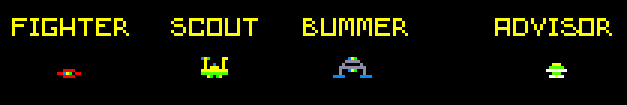 (enlarged to 300%)The Advisor doesn't do much, does it? Although really, how much action can you expect from an Advisor?Those were pretty easy to capture, since the attract mode of the game puts all of the sprites on one screen.Well, almost all of them.In Colony 7, the enemy ships also zoom in and out of the distance. So there are sprites for those, too. For that, I had to capture gameplay, find the frames I wanted, import them into ImageReady, then realign the sprites (since they zip around the screen while they're changing size).After all that, I end up with these:
(enlarged to 300%)The Advisor doesn't do much, does it? Although really, how much action can you expect from an Advisor?Those were pretty easy to capture, since the attract mode of the game puts all of the sprites on one screen.Well, almost all of them.In Colony 7, the enemy ships also zoom in and out of the distance. So there are sprites for those, too. For that, I had to capture gameplay, find the frames I wanted, import them into ImageReady, then realign the sprites (since they zip around the screen while they're changing size).After all that, I end up with these:


 So then comes the trick of making 2600 versions of these.There are a few limitations to deal with:
So then comes the trick of making 2600 versions of these.There are a few limitations to deal with:
- The 2600 versions can only be a maximum of 8 pixels wide.
- They can only have one color per horizontal line.
- The 2600's pixels are twice as wide as they are tall.
Now this last limitation can make it difficult to design sprites. On computers, you're dealing with square pixels. So if you draw with the correct number of pixels for the 2600, you end up with something half as wide as it will appear in the game. So to make a sprite look the way it will on a 2600, you have to draw two pixels horizontally, for every one pixel vertically. But then, you have twice as many pixels as you actually need, and it's easy to put pixels in the wrong place that way.
So to make a sprite look the way it will on a 2600, you have to draw two pixels horizontally, for every one pixel vertically. But then, you have twice as many pixels as you actually need, and it's easy to put pixels in the wrong place that way. Fortunately, Photoshop CS allows you to cheat. There's an option to change the pixel aspect ratio of the document you're working on.
Fortunately, Photoshop CS allows you to cheat. There's an option to change the pixel aspect ratio of the document you're working on.![]() By setting up a custom ratio of 2, you end up with something onscreen that looks like it should, yet still has the correct number of pixels in it.
By setting up a custom ratio of 2, you end up with something onscreen that looks like it should, yet still has the correct number of pixels in it. This makes it much easier to draw sprites for the 2600, since you know what it's going to look like in the end, without having to fuss around. The trick though, is when you're exporting it (for a blog entry, for example) and you want it to look correct, you need to make sure to double the width of the document when you export it (use "nearest neighbor" as the scaling option).You can also use the same trick (with a custom ratio of 4) for designing double-width 2600 sprites. Cool, huh?So... for Colony 7, I wanted to try to re-create the look of the sprites as much as possible. The problem is, if I copy them as close to pixel-for-pixel as I can, it tends to make the Fighter sprite too small, and the others too large. So I had to tweak them a bit to look the right size for the game. So for that, I took a screenshot of Manuel's work-in-progress game in Stella, and would periodically drop the sprites in it, to see how they looked relative to each other and the game itself.
This makes it much easier to draw sprites for the 2600, since you know what it's going to look like in the end, without having to fuss around. The trick though, is when you're exporting it (for a blog entry, for example) and you want it to look correct, you need to make sure to double the width of the document when you export it (use "nearest neighbor" as the scaling option).You can also use the same trick (with a custom ratio of 4) for designing double-width 2600 sprites. Cool, huh?So... for Colony 7, I wanted to try to re-create the look of the sprites as much as possible. The problem is, if I copy them as close to pixel-for-pixel as I can, it tends to make the Fighter sprite too small, and the others too large. So I had to tweak them a bit to look the right size for the game. So for that, I took a screenshot of Manuel's work-in-progress game in Stella, and would periodically drop the sprites in it, to see how they looked relative to each other and the game itself. That ended up looking about right. Not too big, not too small.Now then... I was going to post what the final sprites looked like, but the forum wouldn't let me. Some nonsense about too many images. What's the deal with that? This blog is impinging on my creative freedom!Well... phooey on that. I guess I'll just have to post them in the comments.
That ended up looking about right. Not too big, not too small.Now then... I was going to post what the final sprites looked like, but the forum wouldn't let me. Some nonsense about too many images. What's the deal with that? This blog is impinging on my creative freedom!Well... phooey on that. I guess I'll just have to post them in the comments. ![]()



27 Comments
Recommended Comments