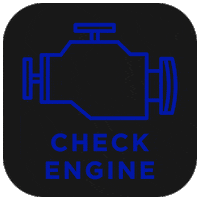-
Posts
14,104 -
Joined
-
Last visited
-
Days Won
30
Content Type
Profiles
Forums
Blogs
Gallery
Events
Store
Everything posted by Nathan Strum
-
This is going to be a lot shorter than the last couple of projects. You can pick out details from those blog entries if you need to install a UAV mod of your own, but I'm not going to go over it all in detail again here - much of it is the same. One last console to mod, and no repairs needed! This time - a four-switcher. Or as I like to call 'em, a four-banger: Somehow, I don't think my console nicknames are catching on. 4x4? Foursider? No? Anyway... here's its RF: Pretty clean. And the parts bound for it: Yep - those are jacks! The plan this time was to drill holes in the case, and use jacks instead of pigtail cables. Also shown, from top left: a TBA internal audio board, a UAV mod, a Molex connector, and Console5 cap/refresh kit (lower left). When I opened the case, it was absolutely pristine. This console had never been opened since it was manufactured - the screws hadn't been broken loose yet, and it still had the inspection tag taped in place: The felt dust covers were still in like-new shape, as were the foil static strips (even though the adhesive had failed): Consequently, John decided to not have me drill holes in the case, and go back to pigtail cables instead. Same functionality, no holes. Fewer angry purists. But we still went ahead with the mod, because for the console to be useful to him, John needed it to have S-video and composite out. Here's where I found the connection points: Apart from +5v, everything had to be soldered to the leg of something. A little tricky, but not bad if you take your time. Ground is just a via on the ground rail, and the RF shield doesn't cover it, so it's super-easy to access (soldered it from the underside). And here's the mass of wires needed to connect it all: I really miss the mostly plug-and-play installation of the CyberTech mod. To get the wires out of the case, I used the RF-out hole. I modified it slightly, by filing about 1mm off one side: While not strictly necessary, this allows me to fit the Molex connector through it, and allows the output cables to be completely removed later if needed: The S-video and composite+audio cable fit quite easily. I used the same cables as the last two consoles I modded: The trick now was... how to secure the mod boards? I really didn't want to stick the circuit boards down with double-stick tape. I think that's inelegant, and makes removal difficult. The advantage of the four-switch though, is there's a ton of room in the case, unlike the Jr. or even the 7800. So I decided to use... double-stick tape! But not to stick the mods down directly. Rather, I stuck some heavy 3M double-sided mounting tape to the back of some 2mm craft foam (leftover from the Jr. mod), making a couple of adhesive foam pads: Then I stuck that down over a piece of solid wire (left over from some old cat5 cable): The thick double-sided tape will keep the foam in place, and prevent the wire from tearing through it. I added a second one for the TBA audio board: Then I used the wire (along with a little heat-shrink tubing for cushioning) to anchor the boards down. This is similar to what I did with the Jr. Easily removable later, if needed. The rest of the wiring is similar to what I did in the previous mods, including an inline Molex connector to allow easy disassembly later. The cables neatly fit into the stock RF cable guides. I cut a small notch into the RF shield (as I did with the Jr.) and covered the edges with electrical tape. RF is still intact and fully functional - but John would need to open the case up, and plug the cable back in: Just needed to reinstall the static strips (with the addition of some new, thinner double-sided tape), foam dust covers, and... why not - the inspection tag, and it was ready to button back up: Before I closed it up though, I wanted to check one more thing. When I installed the TBA audio board in the Jr., it seemed loud. This time I did a comparison test, and it is LOUD. I output a test tone from the Color Bar cart, and dialed the monitor's volume down until my iPhone's decibel meter app stabilized at 85dB: I then switched to RF - same console, same monitor, same volume setting and the level dropped nearly 10dB: When running the TBA audio through a mixing circuit with my AtariVox, I had to turn the AtariVox's internal volume level all the way up to be heard against the volume of 2600. Note for anyone making audio mods: adjustable output would be nice. That, or just match the level of the RF modulator. But this audio mod wasn't designed for the 2600. It works with it, but it was designed for the Atari 8-bit computers first. Much like the UAV mod itself. The picture (S-video shown here) is very clean. But it looks quite undersaturated to my eye. There's no adjustment for that, unfortunately. It is what it is: Although in comparison to its RF from before the mod, it's pretty similar: My sixer (with a CyberTech mod) is considerably more vibrant: I suppose the only way to really judge the UAV would be to run a series of tests of it and other mods all on the same console. It would be nice if somebody did that. Eh... maybe I'll feel inspired someday. Anyway, it's all cleaned-up and buttoned-up and on its way to John, along with the 7800 and Jr. It seems to have not gotten much use - even the orange stripe around the bezel has almost no sign of wear on it. The cartridge slot contacts were a little dirty, but some of that can just be attributed to age. Even the toggle switches were pretty clean (I polished them up anyway with some Flitz). So that wraps up all of John's consoles, and my series of UAV mod installs. At some point, I'll mod my own 7800, and may fix up a couple more 2600s I have. But other than just maintaining my own console, I'm not really interested in taking on any more hardware projects right now. Well... except for maybe one more thing. Published 9:00 PM, 3/29/23
-
-

Compressed air ok to clean the cartridge port?
Nathan Strum replied to BillDMatt's topic in Atari 2600
Canned air is fine for getting loose fluff out. Keep the can as upright as possible, that will help with the moisture issue. Spray it a couple of seconds before using it on the cartridge slot. Near the end of this blog post: https://forums.atariage.com/blogs/entry/17014-keepin-it-clean/ I go over the method I use to clean cart slot contacts. -
Because this is a hobby, and this is one of the ways people find enjoyment out of it. Or, more succinctly: it's fun. Then you're missing the point of it entirely. Someone thought it would be fun to do. Therefore: they did it.
-
Any such labels "should be" entirely up to the programmer. That information is readily available in the forums, for those that care to search for it.
-
Thank you for the compliment - although certainly the emphasis should be on "one of" since there are many dedicated people contributing to homebrews. Weird... I never thought I was "known" for anything. But anyway, gameplay is always first. The programmers I've been fortunate to work with pour over every last detail again and again to make sure each game is fun, balanced, engaging, as bug-free as possible, and has great controls and replay value. This is the part of development that I don't think gets nearly enough acknowledgement. The attention to detail and commitment to perfecting a game - not hardware enhancements - is what separates great homebrews from others. As an example, when Thomas and Óscar were developing Aardvark, there was a lengthy discussion about (of all things) how much effort should it take to push the aardvark's tongue through a hole in the ground? It's kind-of an absurd-sounding topic, but it was one of those keys to making the controls "feel" just right. If there was too much resistance when pushing the tongue downward through a series of aligned holes, then the controls felt unresponsive. If there was no resistance, you couldn't turn left or right when you needed to without overshooting a level. It took multiple attempts to dial in just that one element, but when they did, we all knew it because it "felt" right. And tying into that was how fast can you turn corners? How fast can you move vertically? How fast can you move horizontally? Or backwards? How do diagonals work? In the end, the controls were dialed in to perfection. The eye candy in the game wouldn't have mattered if the gameplay hadn't been polished through a lot of time and effort by two very talented and dedicated programmers. I could post more examples from other games as well, but really the work shows in the end product. It's not about graphics, or complexity, or hardware, or whether it's a port or original. None of that matters if the gameplay isn't right. This is why it can take so long to finish homebrews, even though at an early reveal someone might see it and say "ship it!" - to the programmer, it's far from finished.
-
I'm a fan of gameplay.
-
Homebrews brought me back to playing my 2600 (over 20 years ago!). I doubt I would've hooked up my original hardware again without new games to feed it. There are now over 45 years of 2600 programming knowledge, experience, and history feeding the development of new games, and well over 20 years of that just within the homebrew community alone. There's a wealth of shared knowledge, development tools, code, and people willing to step in and lend a hand to each other when creating games, and the results often far exceed what was available back-in-the-day. There are no deadlines, so homebrews can be developed over the course of years - polished to a degree that constraints would never have permitted at the likes of Atari or Activision. If it plays on an original 2600, and is a fun game, I don't care how or when it was created. I get just as much enjoyment out of new homebrews, as I got (and still get) from the likes of H.E.R.O., Demon Attack, Ice Hockey, Midnight Magic, and other classic titles.
-

Twenty-three Skid-to-doo
Nathan Strum commented on Nathan Strum's blog entry in (Insert stupid Blog name here)
Updates: 3-18-23: Rough artwork approved for Boom!, Elevator Agent, Turbo Arcade and Zeviouz. 2-25-23: Elevator Agent won Best WIP (2600 Port), in the 5th Annual Atari Homebrew Awards. 2-25-23: Gorf Arcade won Best Music + Sound (2600 Port), in the 5th Annual Atari Homebrew Awards. Congratulations to Bob Decrescenzo, who also won the Lifetime Achievement Award. Well-deserved! 2-15-23: "Historical Documentary" status changed to "Early development" -

ZeroPage Homebrew Twitch Stream
Nathan Strum replied to ZeroPage Homebrew's topic in Homebrew Discussion
Did all of the PRGE interviews get posted? -
In a worst-case scenario, they can be repaired. But it would be far better to not have to remove/reinstall the chip with each firmware update. I'm not inclined to update mine again, until I'm certain I don't have to do that, and as of the last time I tried it, the latest beta of the Harmony software (which is supposed to address that) was still crashing on my M1 Mac.
-

2600 Chewnyor Fixit & Mod kit - pt. 3
Nathan Strum commented on Nathan Strum's blog entry in (Insert stupid Blog name here)
I was doing just that - but the camera app (ProCamera) still wouldn't grab both frames. It was odd, since it had worked fine before. It may have been ignoring or overriding my settings. Or I should probably just read through that part of the manual again. -

2600 Chewnyor Fixit & Mod kit - pt. 2
Nathan Strum commented on Nathan Strum's blog entry in (Insert stupid Blog name here)
Thanks for the additional info. The jumper settings are only shown as "2600" in the initial instructions: There are two photos of installed Jr. mods in the manual that show the jumpers. Neither match the above settings: And yes - for the six switch, you're supposed to stack the CD4050 on top of the mod. Or the mod on the CD4050. Something. For the four-switch I'm working on next, I'm just going to completely ignore the instructions. Unless I run into this: For all of the UAV's that have been installed, I'm surprised the documentation hasn't been better sorted out. Hoping what I posted here helps. -

2600 Chewnyor Fixit & Mod kit - pt. 3
Nathan Strum posted a blog entry in (Insert stupid Blog name here)
Time to cut stuff up! Choppity-chop! And yes... this part is non-reversible. But the cables have to exit the Jr. somewhere. There aren't many places to do this, unless you repurpose the RF jack, or remove the RF modulator and the channel 2-3 switch. Neither is happening here, so I need to cut a hole. Because of how I routed the cables and the location of the mods, I decided the space between the channel 2-3 switch and the corner post of the case was the best spot. So I measured the width of the cables (stacked vertically) and notched the plastic with an X-Acto razor saw: I measured the height of the cables, then cut three slots, to minimize the chance of cracking the plastic when I broke the pieces out with pliers: Test fitting the cables - the bottom cable lies on top of the circuit board, so the top of the case will need to be notched out to accommodate the height: A little more cutting and filing, and the Jr. has a new hole: And the cables fit neatly through: While I'm working on the case, one of the plastic tabs that holds the circuit board in place had broken off. Here's the intact one: And the broken-off one: I used some painter's tape to align it... And globbed some J-B Weld in there to repair and reinforce it, adding more tape to hold it in place while it cured: More test-fitting. It all fits - I just need to trim the output wires to length, and solder them to the mods: Just making sure the case still closes... More soldering! Solder one, clip the next one to it. Rinse and repeat. I trimmed the excess off afterwards. And yes, I remembered to install a smaller tip in my soldering iron this time. Thanks for asking! Many (Radio Shack Helping) Hands make light work. Or in this case, re-soldering the +5v and ground wires to the UAV board. You might be able to tell in the photos above, I had soldered them so they came off the edge of the board and ran headlong into the RF modulator. I didn't like that, so I desoldered them and reattached them so they went off to the sides: With everything finally connected... would it work? Well, rather anti-climactically - yes! First try! While testing, to avoid shorts, I used some leftover wire to tie some unshrunk heat-shrink tubing to the underside of the the mod boards as insulators. More on that in a minute. I still need to do something about that LED though. Once the case lid goes on, it's almost too dim to see. While adjusting the colors and checking the S-Video picture quality, I noticed some odd thin black vertical line running down the center of the screen: Adjusting the trimmer on the UAV mod made it go away: Remember the parrot from part 1? Here it is, now in all of its S-Video glory (ignore the moiré patterns - it's my camera, not the video): So - time to button this all up! But how am I going to attach the mods? Tape? Glue? J-B Weld? Screws? Chewed-up bubble gum? Nope. Wire! I took some leftover solid Cat5 wire, and soldered the ends to a couple of empty vias on the main board: I put some heat shrink tubing on it for a little extra cushioning, and used it to tie the two boards in place. I left the large pieces of heat-shrink tubing underneath them from before. This anchors them in place nicely, and protects everything from shorting. No glue, no tape, and completely reversible. The black wire to the left is ground for the UAV mod and the audio board. And finally, the finished mod install. Or more colloquially, ten pounds of crap in a five-pound bag: And yes - the repaired clip held up just fine: All buttoned-up with its pigtail S-Video, composite video and audio cables: Pictures! RF is quite saturated, but looks okay. Although see if you can figure out what's different with these RF pics, from the ones from part 1: Composite video. Looks good... but is definitely less saturated: And S-Video. I just couldn't get my camera to reliably capture both interlaced frames. I need to figure that out. But this all looks fine in real life: RF again. Very saturated, and the color difference between the upper and lower half is far more pronounced than with composite or S-Video: But since this will be mostly used for composite, I calibrated the color for that: And S-Video is pretty-much the same. But the text is crisper: Again, the RF is very saturated. And pretty dark: And composite is... uh... hey! Those vertical lines are back! And in S-Video, too! But I didn't change anything. What's going on? Sometime later... without changing anything, they were almost gone again: After going back to part 1 and looking at the RF pic there, it's pretty clear those lines were always there. This isn't a mod artifact, it's a Jr. one: Did you catch the difference in RF pics? And yes - I did replace that super-dim power LED. Sourcing it was easy - when I replaced the one in John's 7800, I had 99 leftover. It's silly, but it's cheaper to buy 100 LEDs off Amazon with free shipping, than to buy one off Mouser and pay for shipping. I miss Radio Shack. So that concludes fixing and modding this Jr. It's a far cry from the gross, crud-encrusted mess that I started with: Even the mangled Reset switch looks pretty-good now: One thing I overlooked in Part 1 is that the Select and Reset switches are "hinged" at the top (you can see the plastic tabs that serve as hinges in some of the photos there). This is why the entire lower third of the switch has PUSH on it. If you push there, the switches work effortlessly. If you push higher up, there's more resistance and the switches don't respond. I'm sure Atari saved a whopping penny or two by not using actual momentary switches there. A couple of final shots of the finished product: Some final thoughts on the Jr. UAV installation: the more I work with the UAV, the more I wish there was a better solution. This took a fair amount of time and figuring out in order to install it. The documentation is really lacking. The need for a separate audio board is clunky. And I'm not sure the results are all that great. The picture is clean, but it still seems quite undersaturated to me, and I don't see any way to adjust it. I miss the CyberTech S-Video mod, but I think it would've been too tall to fit under the Jr's RF shield anyway. Now, if you didn't click on every single link in Part 2 (and why wouldn't you?), you might have missed thread about the CleanComp Composite Mod, currently under development. I only came across that thread a few days ago, and the Jr. was already finished by then (it takes awhile to write up these blog entries), but that mod looks very promising indeed. There are a lot of tech-savvy eyes on that thread, giving insight and feedback, and this could end up being the best (and most straightforward) 2600 mod yet once it finally gets sorted. It's making me reconsider using a UAV in any of my own consoles. Up next: the final chapter in the saga of "Adding a bunch of UAV mods to John's consoles" as I install one in... a four-switch woody! And this time, I'm drilling holes. Lots, and lots of holes. Published 2/25/23 12:30PM -

2600 Chewnyor Fixit & Mod kit - pt. 2
Nathan Strum posted a blog entry in (Insert stupid Blog name here)
So, it's time to throw a UAV mod into this 2600 Jr. As far as installing mods, this isn't exactly my first rodeo. But it is my first time installing a mod into a Jr., and it's my first time installing a UAV mod into a 2600. When I installed a UAV mod in John's 7800, I had the advantage of using an auxiliary board from -^CrossBow^- that served as both an audio board and a mount for the UAV. This made installation pretty simple. For the Jr., though, the UAV instructions warn: So that wasn't encouraging. And even though it looks like there may be plenty of space with the RF shield removed, I'll be putting the shield back since one of the goals here is to keep RF output intact: For one thing, John requested it. It's important for developers to be able to see what their games look like with RF, because that's the standard for the system. Some graphical elements can look radically different (or even disappear entirely) in RF that might otherwise look fine on a modded system or in emulation. Besides that, whenever possible, I like to make these mods reversible. It's possible the mod may fail at some point, or a better mod may be developed, or the console fails and the mod needs to be moved to another system. Whatever the reason, it's just good practice. (I couldn't make the mod fully reversible with John's 7800, because a previous modder gutted the RF modulator. But it is still removable by desoldering the resistors it's attached to from the console, then desoldering each resistor from the mod, then reinstalling the resistors back in the console.) Another warning that comes in the UAV instructions is this one: This is especially true of the Jr. installation. Which reads, in part: So, there are no instructions for the Jr. for the alternate "outside the shield" installation method. Which is unfortunate, since that's the method I'll be using. The detault instructions call for removing the CD4050, and installing the UAV mod in its place. Initially, I had considered doing this, so I desoldered the CD4050: I'm going to pause here for a moment, and interject a mini-rant I have about their instructions for doing this, which read: Uh... no. First, I disagree about this being easier. It may seem quicker, but you still have to clear all of the solder and clipped-off legs from each hole. You have to desolder them anyway. Desoldering is not that hard, and you can pick up a perfectly effective desoldering iron for cheap on Amazon. I used that Radio Shack model for over 20 years (at work and at home), before finally upgrading to the Hakko one I have now. The big difference between the two? The Hakko has a temperature control and a trigger to actuate the vacuum. Otherwise, they essentially do the same thing: melt solder, and suck it up. (And honestly, the Radio Shack one is more fun to use because to clear it, you squeeze the bulb really hard and it blows hot molten solder everywhere!) If you're going to desolder any components, just buy one. Get the cheap Radio Shack model - you don't need anything fancy. Then just practice on some old throwaway electronics until you get the hang of it. It will make your life easier, and your projects much more enjoyable. You also won't have to destroy components to remove them. And while CD4050s are still in production and readily available, other components are not. And why waste money having to re-buy components if you don't have to? So... end of mini-rant. Back to the default install. The UAV mod kit comes with standoffs that mount the board to where the CD4050 was, and jumpers to configure it for the particular system you're installing it in. It's important to remember: this was not originally designed for the 2600. This was designed for the Atari 8-bit computers, and then adapted to work with the 2600 later. Consequently, there are some compromises with it. One such compromise, is that in the case of the Jr., the CD4050 has to go back in because the Jr. won't work properly without it. For the default installation, the instructions read: Did you follow all of that? This might help: So now you're looking up, at the underside of the board, and the underside of the CD4050, with the UAV mod mounted on the top. Incidentally, "Figure 5", and the accompanying instructions, are wrong. I'll admit to not trying it, but pin 1 is at the opposite corner of where it should be. Maybe it still magically works. Somehow. In short, you chop the pins off the CD4050, and install it on the underside of the Jr.'s circuit board, in the exact same orientation it was in originally, by soldering it to the UAV pins that stick through the holes on the bottom. Basically, you're sandwiching the Jr.'s board between the UAV on top, and the CD4050 underneath. Also, you put a bunch of jumpers in there, that aren't documented in the manual. (Oh, it shows you which jumpers to install... but it doesn't tell you what each one does.) It was at this point I decided I wasn't going to install the mod this way. For one thing, it's not easily reversible (especially because you have to mangle the CD4050), but also it doesn't address another major shortcoming with the UAV mod: no audio. While using the CD4050's location seems like a tidy solution for installation, you're still going to have wires running to and from it, and you're going to have to install a separate audio mod somewhere anyway. The audio board sold as a companion to the UAV has no such provision for convenient mounting. It doesn't attach to the UAV (which would've been nice), it wasn't incorporated into the UAV (which would have been nicer), and the instructions provide no insight on where you might actually locate it inside the Jr. So I decided to go with the non-default (and undocumented) Jr. installation method, leaving the CD4050 intact, and instead running wires to the UAV mod outside the RF shield. This is actually a common installation method shown in the manual for several other systems. I just had to decipher what was going on, and adapt it to the Jr. And, of course, find some place to put it. And the audio board. First though, I needed to remove the connector pins from the audio board. They were just going to get in the way, since I wanted to solder straight to the vias instead. So, off came the shrink tubing (and the adhesive gunk inside it): And off came the pins (desoldered... not clipped): One nice touch - they listed what each connector is for on the underside. Not sure if that's why the board has so much wasted space though. They could've made it significantly smaller just by relocating one component. Still - documentation! Anyway... so the question is: where to put the two mod boards? One solution would be to put them inside the RF shielding somewhere, and stick them down on top of other components using double-stick tape. This appears to be a pretty common installation method for the UAV mod in other systems. But after having cleaned off someone else's double-stick gunk from the inside of John's 7800 (and having cleaned off a lifetime's worth of double-stick tape in my day job), I decided I didn't want to do that. Reversibility, remember? Double-stick tape is great stuff. Removing it, is not. So I put the mods in what turns out is a pretty-much perfect spot. Next to the ribbon connector on the main board, just in front of the player 2 joystick port and RF out jack. They just fit, and there are only a couple of rows of resistors underneath them: My initial thought was to make a couple of standoffs out of scrap plastic, then attach those to the main board and mods using (wait for it...) double-stick tape. But the tape wouldn't touch any components, and be pretty easy to remove. Before I got to that point though, I needed to figure out how to route the cables from inside the RF shield. There were a couple of nice gaps in the shield near the cartridge slot that I could feed the wires through: So I soldered on (most of) the wires going into the UAV and audio boards. Here's a handy chart (your wire color may vary): Then, I test-routed the cables where I wanted them to go... And promptly realized that the plastic cartridge slot was going to get in the way, because it sits flat on top of the Jr.'s main board, and blocks those access points: Okay, take two. Run it around the cartridge slot to the other side... Where there are also gaps underneath the RF shield: Then, I had a slightly better idea... I noticed a vertical gap at the inside corner that offered more clearance from nearby components: I just needed to add a little electrical tape to soften the sharp edges: And do some more test fitting: You'll notice the other set of wires draped across the Jr. in the above photo. Those are in-progress output wires. I'm making those wires pretty-much identical to what I made for the 7800 mod, using a Molex connector to join the S-Video and composite+audio cables to the internal wiring coming from the UAV mod. Strictly speaking, this wasn't really necessary with the Jr. For other consoles, I use the Molex connector to make disassembly of the console easier. Unplug-and-play, so to speak. But with the Jr., I added them anyway because I like making more work for myself, I guess. Also, this gives me more flexibility in which wires I use where. So we'll go with that. At this point, I was just making sure there was enough room in the Jr. to fit everything in. Success! I also updated my wiring diagram to include the polarity markings on the S-Video cable that I use, and the Molex pinouts: When you get old, it helps to write everything down. Pictures are even better. Okay, so the wiring will fit. The mods will fit. Now... where do I hook all this stuff up? Unfortunately, the UAV instructions are of almost zero help with the Jr. There are some photos showing where to connect wires for a six-switch and four-switch mod, but not a Jr. It's at this point this blog entry will devolve into another mini-rant. This time, about graphic design. Feel free to skip ahead if you'd like. On the plus side, the UAV mod comes with a printed version of the installation instructions. I really appreciate that, since I like having printed instructions to refer to, and I don't have to go back to my computer, or have an iPad nearby just to look up a step. I'm old like that. On the negative side, besides the definitely work-in-progress nature of the instructions, is how it was printed. The printed version comes on standard, 8.5" x 11" (US Letter) paper, folded in half. That's great - it results in a nice sized (5.5" x 8.5") manual, and is very cost-effective to produce. The problem is, they made no effort to fit the content to the paper size. It appears the digital version was created first, with no consideration given to how it would be printed, then they just took the digital version, and copy/pasted it as-is into the middle of a 5.5" x 8.5" document, without adjusting the layout, margins, photos, text, or making any changes to improve legibility or clarity. Consequently, you end up with a manual printed on 5.5" x 8.5" paper, that only takes up the middle 4" x 5.5". The resultant oversized margins are just wasted space. The photos especially could've benefited from being printed larger, and it would've made the text far more readable as well. Ideally, the manual would've been laid out for print from the get-go, and then exported as a PDF for a digital version. As it is, while I liked having the physical manual to refer to, I often just left the digital version open on my computer so I could better see it. (You can download both the digital and "for print" versions of the manual here.) Anyway... So without instructions for how I wanted to install the mod, a little detective work was in order. First, let's update my chart a little bit to include the TIA: Now, lets find out where those are on the TIA itself (thanks to various online shematics): Now, I could just solder wires straight onto those pins. But that's harder than it needs to be, and again - reversibility. Let's find some easier places to attach wires. The reason the UAV (presumably) uses the CD4050, is because some of the signals needed to generate video pass through it, and are therefore easily accessible. Let's update the chart again, this time to include the CD4050. While we're at it, let's add +5v as well, since we'll need that to power the UAV and audio boards: What you won't find on the CD4050, are Color or Audio. So for the UAV mod, you will always need to go elsewhere to find those two signals. In this case, there are a couple of handy vias right near the TIA. Just below R28 for Color, and just to the upper right of the TIA (next to pin 1) for audio (this has both TIA audio channels combined). This shows us where the UAV was designed to get signals, but we're not using the CD4050 install method. And soldering to the CD4050's pins directly is not an option (in case you haven't been following along). But a little sleuthing with a multimeter, and you can find alternative locations. You do have to end up soldering to the legs of three resistors (Sync, Lum 1 and Lum 2), but the rest are handy vias, which you can remove the solder from very easily with that desoldering iron you just bought for $24. So with the connections sorted out (and wires routed, tested, measured and trimmed to length), It's Solderin' Time!™ I soldered the first wire in, then clipped the second to it to hold it in place, soldered that one... Then worked my way down the line... And yes - there's some folded-over masking tape up there to temporarily hold the mods in place while I work. Temporary. We'll get back to that. Eventually, I got everything routed where I wanted it to go: Don't forget to slide any heat shrink tubing onto the wires before you start soldering. And yes, I put the CD4050 back. Socketed, this time: Then I temporarily installed the RF shield, to make sure everything still fit: And I'm done! No I'm not. But the UAV is now connected to the Jr. However, until I solder on the rest of the wires, I can't actually test this. But I've been checking continuity carefully as I've been going, so it all should work. Right? Published 2/24/23 5:20PM -

2600 Chewnyor Fixit & Mod kit - pt. 1
Nathan Strum posted a blog entry in (Insert stupid Blog name here)
So, remember how Sean Connery would pronounce "Junior" whenever he was talking to Harrison Ford in "Indiana Jones and the Last Crusade"? Well, there you go! I'll be repairing and adding a UAV mod to John Champeau's 2600 "Chewnyor". Let's take a look at this crusty, disgusting thing, shall we? In all fairness to John, he thinks he picked it up like this either as part of an eBay lot or from a yard sale. It looks like it had been buried in a yard... It's certainly been well used... the power switch actually has a worn-out spot on it. And a lot of... "patina" . The switch also doesn't work reliably - so that's going to be one of the first things to get fixed. The other switches are just... gross. And the Reset switch doesn't work at all. It must have been getting progressively worse over time, since you can see gouges in it where someone stabbed it with something trying to make it work. Can't imagine someone getting that upset at a Reset switch. So first things first - I took the shell off, removed the switches (actually, they're just switch covers), and gave everything plastic several really good cleanings. Toothbrush, dish soap, whatever it took. That really highlighted the gouges in the Reset switch. But I decided instead of replacing it, to try and just fix it up a bit. Why? Well, for one thing, the cover was functionally fine. And also, at the time I started working on this (which overlapped the 7800 project), Best Electronics was limiting orders to only three items per order, and I needed the replacement power switch from them, plus I was ordering a new 7800 power supply and one of their upgraded Pro-Line controllers as well. So that ate up my three items. Incidentally, I documented how the upgraded Pro-Line controller didn't work properly. I exchanged several emails with Best about it (which included several implications from them that something had to be wrong with the consoles on my end, because clearly the joystick worked perfectly before they shipped it ), but after including photos and a thorough recount of exactly what was happening and how I tested it, they agreed to take it back as a return. So I shipped it off to them and waited for what I thought would be a replacement. And waited... And waited... Eventually, what I got, was a refund on my credit card. No further emails. No replacement. No "yes we tested it, and it's just as you said". Nada. Now, I like many of Best's products. Their upgraded 7800 power supply is very nice (although I had to do a bit of filing to the plastic, because the connector is too tight of a fit). And I've bought 2600 joystick upgrade/rebuild kits from them, a Lynx replacement speaker, and more spare Atari OEM parts than I can count. But I'm not going to waste my time (or money) on their Pro-Line upgrade again. Not unless they come up with better installation instructions than: Even if they manage to make a better kit that doesn't require a cigarette lighter, I've played the 7800 enough recently to realize that even if working properly, the 7800 controllers are an absolutely terrible design. They've earned their nickname "Pain-Line" very well. So I'm going to do something else. But that's for another blog entry, on another day. Meanwhile, back to Chewnyor... I used a four-way emery board to sand out, refine, and polish the worst of the gouges on the switch: In the end, it turned out pretty-well. Certainly worth salvaging: Now... about making the Reset switch actually work. With the switches (actually, switch covers) removed, what you end up with are a couple of very thin mylar switches: Just tapping on these with my finger triggered them without any issues. So the mylar switch itself seemed fine. (Replacements are available from Best, but again - three-item limit. ) I clipped on a multimeter so I could test them without going to the hassle of hooking the console back up: When I swapped the Select and Reset switch covers, the problem went with the covers. So the mylar switches, again, just fine. The switch covers use foam rubber "springs" that are stuck with double-sided tape to their underside. This gives them enough rebound so they're not always "down". But these have been worn nearly flat - the Reset one is on the left. When I swapped just the foam springs, the problem followed the foam. So the switch covers and switches - both fine. So maybe the foam had spread out just enough to prevent the switch cover from actuating the switch. Or it was so compressed, it no longer had any give to it. At any rate, they needed to be replaced. Now these are one thing Best doesn't sell. Which is odd, because they're easy to make. I went to a local craft store and picked up a couple of sheets black craft foam. One with an adhesive backing, one without (since I didn't know how well it would stick, and I might have to use other double-stick tape): 2mm is just the right thickness to match the un-squished original foam: So I measured and marked out the foam (including the centers of each square): The "X" was so I could align a 5/16" hole punch. 1/4" would be too small to leave any space around the post on the switch cover. You can get a 5/16" punch off Amazon pretty cheaply. I didn't. (To be fair - I bought mine at the craft store, and it was the only 5/16" one they had.) A little cutting, and presto! New sponge spring-things! I made a few attempts at these, but these are the final ones. I cut these just a tiny bit smaller than the originals, so there wouldn't be any clearance issues as they compressed over time. The adhesive backing worked just fine! So I installed them, and Select worked just fine. Reset, however, didn't. I could press it pretty hard and get it to work, but that wasn't going to cut it. Taking it back out, I noticed a small, round dent along one edge (near the lower right corner). Something was keeping the switch cover from fully depressing. Turns out, there's a round "key" of sorts, that sticks up: This holds the mylar switch in position: So, I cut a notch around it, figuring that would fix it. And it did! It worked great - but not for the reason I was expecting... When I looked back at the mylar switches again, they had slid out of position. Bother. So I put them back where they belonged, and taped them in place: However, now Reset didn't work again without applying a lot of pressure to it. When it was slightly off-center, it worked perfectly fine. So... go with what works. I punched a new hole to reposition the mylar switches (who's laughing at my overpriced multi-punch now?), and that fixed it. Both switches now work with just a tap (yes... you can just "tap" a Reset switch - you don't have to stab it). At some point, the mylar switch may indeed need to be replaced. But that's an easy enough fix later, if needed. As long as you only need to order two other things. So up next... time to get inside this thing. Atari made it quite compact. And kind-of cheap. Long-gone are the industrial tank-like components of the heavy-sixer. Here's what will be going inside it, at least in part. From left: a Console5 recap kit (including a new voltage regulator and power jack), a UAV mod and internal audio board from The Brewing Academy, and replacement power and TV Type switches from Best. (You can order multiple quantities of your three items. So I figured I might as well replace both switches.) First up, the switches. I had tried cleaning the power switch, but it was just worn out. It would turn on, but the slightest nudge would cause the power to flip back off. The newer switches (bottom) have quite a different profile than the originals. This was a bit of a concern at first... But, there's plenty of height in the switch covers to accommodate them: Here's the difference between new (left) and old (right): And with both replaced. Note that the caps have also been done at this point (along with the power jack and regulator): One oddity about this Jr., is that the difficulty switches were different from each other. The channel switch (far left) and left difficulty (center) are the same. But the right difficulty switch is a different model entirely, and worked much more stiffly than the others. So since the right difficulty switch gets used a lot more than the channel switch, I swapped them around: The last bit of maintenance/repair work to do, was clean that nasty cartridge slot! Canned air only gets you so far. Time to break out the cardboard! Just find a piece no thicker than a typical 2600 cart's circuit board. After soaking it in electronics cleaner (isopropyl alcohol would also work) and working it in and out of the slot a few times, you can see how gungy the contacts were: No need to throw it out though - I can re-use this, just by snipping off the dirty part: Here's the Jr.'s RF output. That's with a stock Atari RF cable. It'd be a bit cleaner with a proper one. Look at how dim that power LED is though... you can hardly tell it's on. May have to address that. And this Jr. does bus-stuffing, too. Not that it will likely ever get used... but it's nice to know. Here it is, all cleaned up: Up next: adding a UAV mod. (Spoiler alert: it's not going to be fun.) Published: 2/23/23 2:47PM -
Nope. I've PM'd you the full crash log.
-
Still no luck. ------------------------------------- Translated Report (Full Report Below) ------------------------------------- Process: HarmonyCart [85421] Path: /private/var/folders/*/HarmonyCart.app/Contents/MacOS/HarmonyCart Identifier: com.yourcompany.HarmonyCart Version: ??? Code Type: X86-64 (Translated) Parent Process: launchd [1] User ID: 501 Date/Time: 2023-02-16 14:33:20.0138 -0800 OS Version: macOS 13.0.1 (22A400) Report Version: 12 Anonymous UUID: Sleep/Wake UUID: Time Awake Since Boot: 650000 seconds Time Since Wake: 2145 seconds System Integrity Protection: enabled Crashed Thread: 0 Exception Type: EXC_CRASH (SIGABRT) Exception Codes: 0x0000000000000000, 0x0000000000000000 Termination Reason: Namespace DYLD, Code 1 Library missing Library not loaded: /opt/local/libexec/*/QtWidgets.framework Referenced from: <753D4536-5ABD-3EAC-8B59-EAAEC4E3FD9A> /private/var/folders/*/HarmonyCart.app/Contents/MacOS/HarmonyCart Reason: tried: '/opt/local/libexec/*/QtWidgets.framework' (no such file), '/System/Volumes/Preboot/Cryptexes/OS/opt/local/libexec/*/QtWidgets.framework' (no such file), '/opt/local/libexec/*/QtWidgets.framework' (no such file), '/usr/local/lib/QtWidgets.framework' (no such file), '/usr/lib/QtWidgets.framework' (no such file, not in dyld cache) (terminated at launch; ignore backtrace)
-
Try 2.0 beta 3: https://forums.atariage.com/topic/314640-concerto-firmware-thread/page/37/#comment-5088479 (I can run beta 2, but beta 3 crashes on my Mac Studio.)
-

ZeroPage Homebrew Twitch Stream
Nathan Strum replied to ZeroPage Homebrew's topic in Homebrew Discussion
No soldering required - your TIA is socketed. Just get a new one from Best, or a donor that's also socketed. You only need to: Open the case Unplug the two Molex connectors (there's a release tab on them) Remove the screws holding the RF shield to the case Unplug the connector from the switch board Remove the two screws connecting the switch board to the RF shield (optional - but it's easier to work with if you remove the switch board) Remove the bottom of the RF shield Slide out the main board Flip it over, GENTLY pry out the old TIA from the mod board using a chip lifter Carefully seat the new TIA, and squeeze it into place Reroute the cables so they clear the shield Reinstall the shield Reconnect the switch board Reconnect the Molex connectors Test!! Reassemble Actually... what you should do first, is find a TIA without that issue. Then do the above steps. -
I had Pop! on my Mac at the time. But as with many vintage Mac games, it long ago stopped working. Beside the cute graphics, Pop! was a genuinely fun puzzle game.