-
Posts
1,780 -
Joined
-
Last visited
Content Type
Profiles
Forums
Blogs
Gallery
Events
Store
Posts posted by globeron
-
-
-
 6
6
-
-
@newTIboyRob with the nanopeb you do not need the digital tape recorder correct? You use the OLD DSK1. or OLD DSK2. and SAVE DSK1. etc.
The Nanopeb can have 3 Disks active at the time. (and change with CALL MOUNT(1,1) CALL MOUNT(1,3), etc.
-
@newTIboyRob I think you can continue chaining. Thus TI-99/4A, then Speech Synthesizer, then Axiom, then NanoPEB (but use an externa 5V with 2.1Ampere adapter)
https://www.worthpoint.com/worthopedia/ti-99-axiom-parallax-printer-1844644600
* there is 1x line in the Speech Synthesizer where you can add a wire to continue the 5V supply (there is an article on AtariAge, but I forgot the details)
-
On 10/25/2023 at 3:46 PM, newTIboyRob said:
Let me think here a minute. If my PC is upstairs and my actual TI is downstairs, you are saying I could record a WAV file to my PC up here using a USB sound card? (My PC has its own sound card) Now I would go back downstairs to my TI. I could then get that WAV file from PC back into TI the without an actual tape? I don't quite follow, could you explain a little please?
I think I tried something similar to what you said on page 3 of my other post, the one you asked me about yesterday called "I/O error 66=?"
See the PDF for the setup - (I have a drawing here, I used PC speakers in between and used that 3.5mm plug via the TI-99/4a Cassette cable to the Cassette port of TI-99/4A)
Here is an example, loading .wav files from a PC to a TI-99/4A
-
 3
3
-
-
-
-
-
14 hours ago, Boschloo said:
I'm looking inside my PEB and it looks pristine. The only card I have on there is the Flex Cable interface, though.
Is there something I can do to test and see if the PEB still works? Like, connect the Flex to the TI-99/4A and type in some command?
I would like to start buying cards, but not if the PEB is busted. They're hard to find cheap.
(I am open to combine it in 1x shipment for the items you are interested in, but it might still cost):
... shipment price I cannot change from Thailand, but today I listed some PEB cards and Disk Drives:
https://www.ebay.com/usr/ronvankl_0
* RS232 Card + Cables
* Disk Controller + Cable
* 1x TEAC 5.25 drive (black)
* 2x Matsushita (white) 5.25 drives
* 2x 3.5 Drive 80 tracks and 3.5 normal drive
* Flex Cable (but you have this one already)
* and more modules listed as well.
-
-
On 10/24/2023 at 7:34 AM, RickyDean said:
Yes, nice system, it is our @globeron in Thailand, who is selling this. I believe that's right.
Hi @GDMike / @RickyDean
There is much more (all packed up):
https://www.ebay.com/usr/ronvankl_0
TI99VIDEOS (with EBAY indicated in front of it, that is working before I packed it)
https://www.youtube.com/@Globeron-TI99VIDEOS/videos
Correct the Myarc Geneve 9640 is my system (it is the complete system, PEB box + Geneve + Rave99 + HRD3000, FlashFloppy-USB drive, 3.5 drive, plus OSSC for output)
reason I ship it all together, because it took me some time to learn it and to get a stable video-output signal 15 KHz (very sharp with OSSC)
I video-ed that all is working before packing it all in boxes... and then DHL asks me to unpack it and re-pack it in their boxes 🙂
(and agree with you ... eBay, gee what a system and complicated setup for international shipments, but I think I have it almost under control,
expect shipment costs for books, papers, as they lock it at USD 20, while my shipment costs are higher for this material, see DHL attachment
- Zone 3 for USA and Europe '
-
@newTIboyRob noted. Just in case I do have these available. No TI Invaders nor Terminal Emulator II, but for Speech purpose there are several Ext.Basic programs
-
1st two i have them available, but I need to ship from Thailand that is at least THB 2310 in shipment with DHL (Ps. I have a big list of TI tems on ebay, including an extended Basic + 32k + cassette cable + cassettes to load Assembler games) ronvankl_0 on ebay
Ti invaders I need to double check, but I am back on Monday. Out of town now
-
-
These two UCSD P-Code Pascal Notebooks are of my father. Handwritten in Dutch language.
Just scanned them in. Not sure if it is useful.
UCSD-P-CodeSystem-Pascal-Notebook1-PvanKleunen.pdf UCSD-P-CodeSystem-Pascal-Notebook2-PvanKleunen.pdf
-
 6
6
-
-
On 10/2/2023 at 3:14 AM, unhuman said:
Daag shipping is big bucks (from Thailand, apparently)
Correct, Thailand Post does not allow electronic equipment (computers they refused), 1x little box with 32K chips the manager had to approve it.....not sure about disks.
So far DHL is doing an excellent job and receivers are happy (here are the prices - https://forums.atariage.com/topic/215689-ti-related-ebay-heads-up-notice/?do=findComment&comment=5323772
Zone 3 is for EU and USA. The enveloppe they only allow documents, so I am stuck with minimal USD 64 shipment costs ... (THB 2310).
I can try to send it via Thailand post.
-
On 10/2/2023 at 5:21 PM, tmop69 said:
So, with my 86K score on West Bank, I should now propose the next game, that is "Beat'Em & Eat'Em". It can be downloaded here: Beat'Em & Eat'Em
Have fun!
Score 047.
-
 2
2
-
 1
1
-
-
19 hours ago, tmop69 said:
The original Arcade version has a timer to force you to complete the level.
Is this the one ? (Bank Panic)-
-
 1
1
-
-
FYI - package includes TL866 Programmer (see pictures) + all + extra chips and UberGrom module itself
-
Via Ebay* TI-99 UberGrom + TL866 programmer + chips (49F040 flash ROM) + Atmel 1284p(Atmel AT49F040-90JC 4 MB 512K x 8 CMOS Flash Memory) / Atmel ATMEGA1248PThis version of the board does not have in-system programming capability for the 29F040/49F040 flash chips (on the ROM side), but it is possible to program the Atmel1284P (GROM side) in-system (with Tursi's program)You can swap the chips, or re-program chips with the TL866 programmer* Currently Installed in the module is the Education Software Software(video - https://youtu.be/JAo8FWfFmSE)* Additional chips with XBsuite 2.7 installed (swap the chips in the module, then you have XB.27)Example video: https://youtu.be/99EhDIhLtrM and https://youtu.be/SVCmvWH7Yjo(note if you have a Speech Synthesizer you can upgrade the XB27 to support Speech at Startup by Gazoo/Tursi.* TL866 Programmer to be used on a PC to re-program the chips for any UberGrom purpose(or built a 2048K Games 1 module if I am correct - https://forums.atariage.com/topic/231451-2048k-cartridge/)-
 1
1
-
-
On 7/23/2020 at 8:31 PM, globeron said:
(write up is maybe not 100%, but it might help other people)
I finally managed to get it to work
(if I remember correctly 2 years ago, I wanted to do this, because my nanoPEB RS232 did not work somehow)
and now with UberGromHDX I can transfer from a PC files via Serial to the NanoPEB (without taking out the CF-card)
but then came the TIPI (sidecar) in my life, but now I am building a network with multiple TIs and had a standalone
TI that needed to be networked (with a standalone 32K or nanoPEB)
burn the ATMEL CHIP (the .bin file eaprom_V_UG.bin)
(I only programmed the ATMEL chip, in the past I wrote a procedure for this, see the last part)
UberCart-Programming-v1-Aug-2017.pdf 4.44 MB · 78 downloads
@F.G. Kaal Fred:
It would be good to add a procedure the "how to" map the GROM base of the UART TTL device.
http://www.ti99-geek.nl/Projects/ti99hdx/ti99hdx_ubergrom.html
(my cable is USB-DB9 -- normal connector (MALE), to a DB9 (FEMALE) to DB9 (MALE) to the DB9 FEMALE UART device
and the pins are mapped like on your photo. VCC to +5V, TXD to TXD, RXD to RXD, GND to GND)
(thus no need for a gender-changer or cross-cable-adapter).
To do the UART mapping:
1. Download the .zip here
https://harmlesslion.com/cgi-bin/showprog.cgi?search=ubergrom
2. as I use this on a standalone TI (with NanoPEB attached first, but actually want to use it with 32K attached only)
how to get the file to the TI:
a. Used the CF-card on my PC and saved the gromcfg.dsk to a volume on the CF-card
(using the TIDIR tool of Fred ti99-geek.nl website)
b. then using the nanopeb in TI-BASIC: CALL MOUNT(2,Volume)
c. with E/A option 5 (of the UberGromHDX module) DSK2.GROMCFG
3. in GROMCFG now press CTRL F
and browse with > to the >983C
then press A (for >A000)
then press U (to assign UART)
4. then SAVE (DSK2.UARTSAVE)
it overwrites the Ubergrom
5. press FCTN 7
then make sure the CTRL B (Base is ON), rest is OFF
(not sure if this is correct, but it works for me)
6. Start TI99HDX 9.1 (settings are for me on COM3 for the USB port mapping)
38400, 8, E, 1
and at communication status DTR and RTS are on (rest are all off)
7. start module > Editor Assembler V
option 7 Utilities
option 5 UberHDX
it will initialise quickly and on the PC you will see also that it is initialized
then for source enter SRC: HDX1.
Selling this UberGrom + RS232 connection https://www.ebay.com/itm/404526205864
See video for details
All components to connect a TI-99/4A UberGrom based RS232 module to connect to PC (HDX Server) + cables* 1x UberGrom + UART TTL RS232 module to connect to PC HDX Server software* 1x USB-to-DB9* 1x DB9 - DB9 CableProject (Website of Fred K.):Instructions - https://forums.atariage.com/topic/305712-the-mega-ubergrom-thread-start-here/?do=findComment&comment=4591613-
 3
3
-
-
Via ebay I am selling the original PC99 disks (from CADD Electronics) + update of the software and including CYC.
TI-99/4A Emulator CADD Electronics PC99 Suite + Cyc. + Disk + USB-Stick
https://www.ebay.com/itm/404521168415
Here is an example of Buck Rogers running in PC99W - https://www.youtube.com/watch?v=YLmcLVDtAXg
Correct we have enough emulators already:
(in the past I used PC99W to compare between different emulators: V9T9 DOS (Ed S), V9T9 Java (Ed S), Classic99 (Mike B), JS99er (Rasmus M), MESS/MAME (Michael Z), TI-99/Sim (Marc. R), Win99a (Cory B.) Ti994w (Fred K.)
and other emulators making use of TI/SIM (like PSP99 and RetroPi-Raspberry) and MAME (Batocera and RetroBat)
-
 2
2
-
-
Microsoft Multiplan module + Manual + TIMP 5.25" Disk (selling via ebay)
https://www.ebay.com/itm/404518547645
(and also works with 80-column capabilities, like a Mechatronic device) -https://www.youtube.com/watch?v=uVQetnnq4n8
-
 1
1
-
-
Microsoft Multiplan module + Manual + TIMP 5.25" Disk (selling via ebay)
https://www.ebay.com/itm/404518547645
(and also works with 80-column capabilities, like a Mechatronic device) -https://www.youtube.com/watch?v=uVQetnnq4n8
-
 1
1
-
-
FYI - I have 1x UCSD P-System for PEB box (selling via eBay)
* https://www.ebay.com/itm/404517529697
* Shipment from Thailand via DHL (Zone 3 Express Easy 3 Box shipment costs USD 110)
Description:
very rare - TI-99/4A UCSD P-Code Card (black shell) for PEB Box
See video - starts up the UCSD IV.0 system
1. https://youtu.be/ynkZ4HdGBBMRequires additional floppy disks (see whtech and atariage site for details)
See: https://ftp.whtech.com/Diskettes/UCSD_Pascal/
https://forums.atariage.com/topic/193355-pascal-on-the-994a/page/21/#comment-5300489
-
 2
2
-



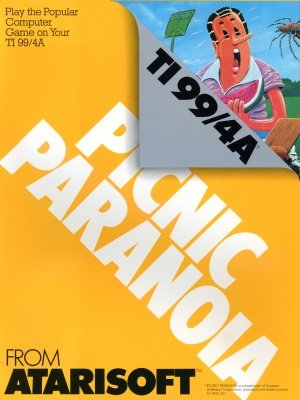













Batocera (Emulation system) and TI-99/4A
in TI-99/4A Computers
Posted
@Cheung okay i will check. Btw i moved tonise Retrobat (on Windows, benefit is not to switch to boot from USB each time as i use the pc for TV as well). But the ti99 directory is the same with RPKs, images, videos and easy to transfer between.