Making an Editor for 7800 ASM Tools
Well I decided to try my hand at writing assembly for the 7800 (every ones gotta do something right ?).
I looked through the forum and found all the tools and docs I would ever need, as I was searching I found that the 2600 forum had a shed load of tools tied together from a member written IDE and I thought hmm why don't the 7800 folks got something like that ?.
So I decided to write one that would tie all the command line tools together in one IDE, so say if you wanted to view a disassembled ROM file you could go to tools and select Disasm and select the BIN file and the Distella tool would do its thing and the IDE could open it and display it in the editor window for you or in a seprate window from the editor.
I know that this is not needed but I felt that since I am basicly a lazy person I would like a tool to interface with all the commandline stuff for me. ![]()
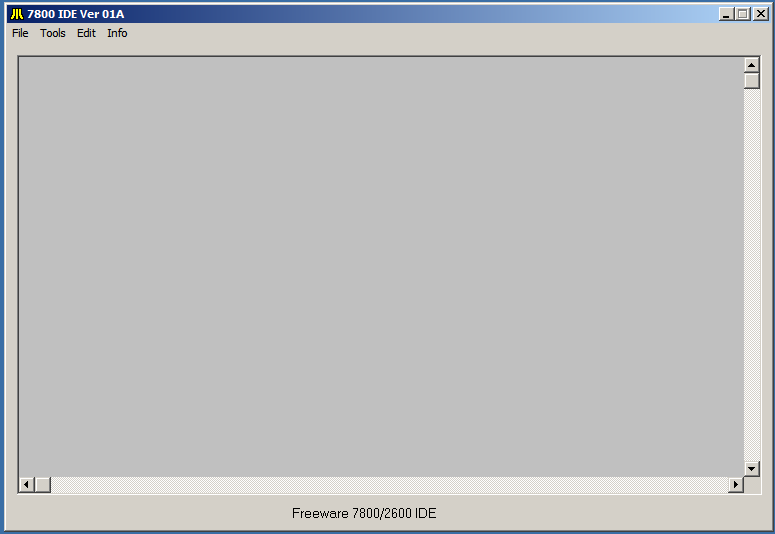
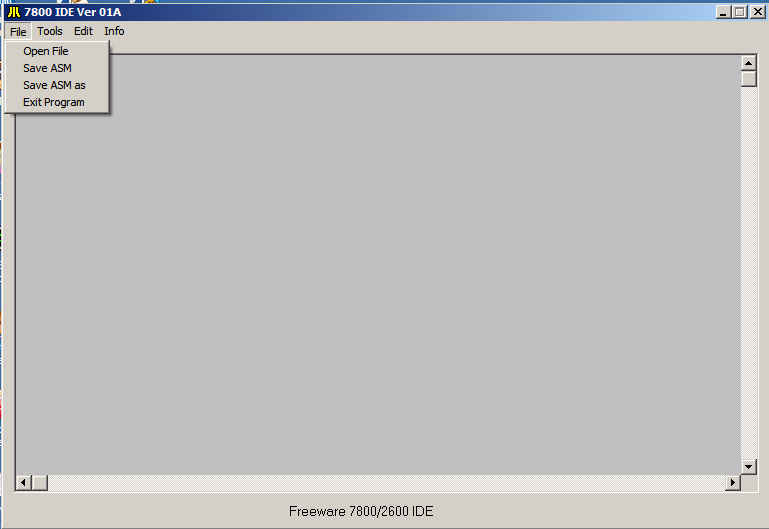
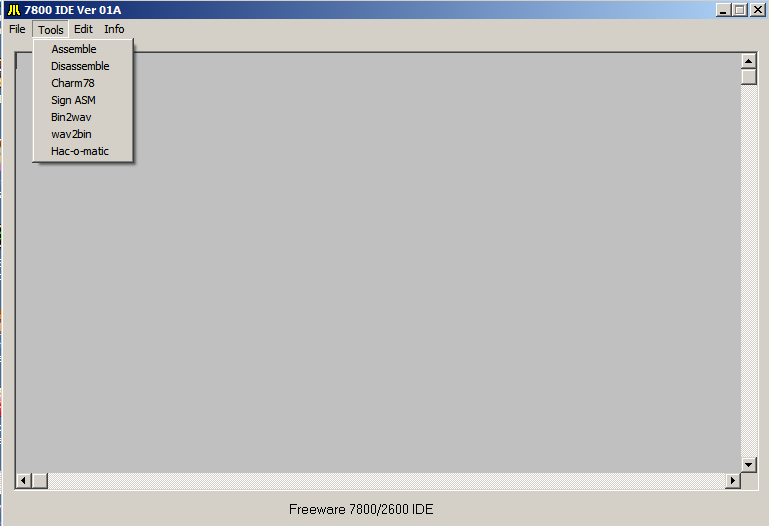
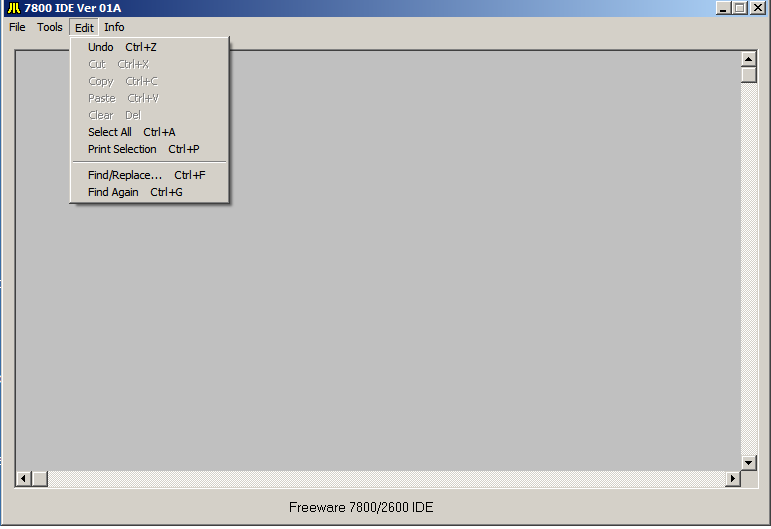
This is just a rough draft of the IDE I am making, for the moment it is not usable but in a couple of weeks it should be ready for normal usage.
Things to do are:
1. build a help file system with all 7800 tech docs accessible from the editor
2. add a HEX converter to the interface (kinda like SIDE Kick)
3. add a couple of user assignable slots for external programs
4. get permission from the various tool owners to package the IDE and tools together in an installer
to help new programmers out with a single download from one spot instead of several spots.
that way it will be like a community DEV kit complete with Tools and Docs.
So in the comming days I will post pics and give updates as I go, I welcome all comments and suggestions good or bad makes no diffrence to me.
Carl.


3 Comments
Recommended Comments