-
Posts
1,780 -
Joined
-
Last visited
Content Type
Profiles
Forums
Blogs
Gallery
Events
Store
Posts posted by globeron
-
-
AWESOME! I'll check this out tonight, thanks for posting it!
If the clock does not match, then login to your Raspberry PI (either via the TI-99/4A or via putty/SSHv2)
and change it using: sudo timedatectl set-timezone ‘Europe/Amsterdam’
(info via this website: https://www.cyberciti.biz/faq/howto-set-date-time-from-linux-command-prompt/)
To see list all available time zones, enter:
$ timedatectl list-timezones
$ timedatectl list-timezones | more
$ timedatectl list-timezones | grep -i asia
$ timedatectl list-timezones | grep America/New
-
The source of the label is two posts back, just need to be printed on sticker paper.Now, that looks nice!!!!! May I get a label from you?

Sent from my VIE-L29 using Tapatalk
-
Loading the Pirate Adventure like it was in 80's. Video: https://youtu.be/9EQw3fB3aNI
The original dictionaries used often to play Pirate Adventure.


Sent from my VIE-L29 using Tapatalk
-
-
-
I am the proud owner of PROTO #4 with dipswitch activated banks.


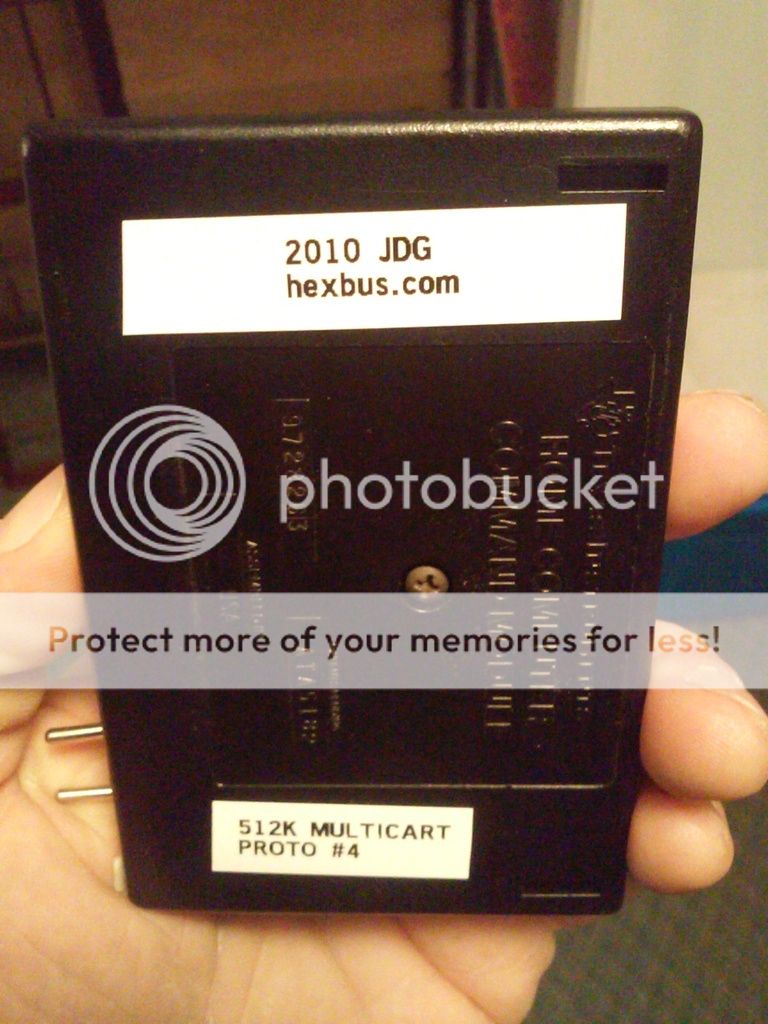
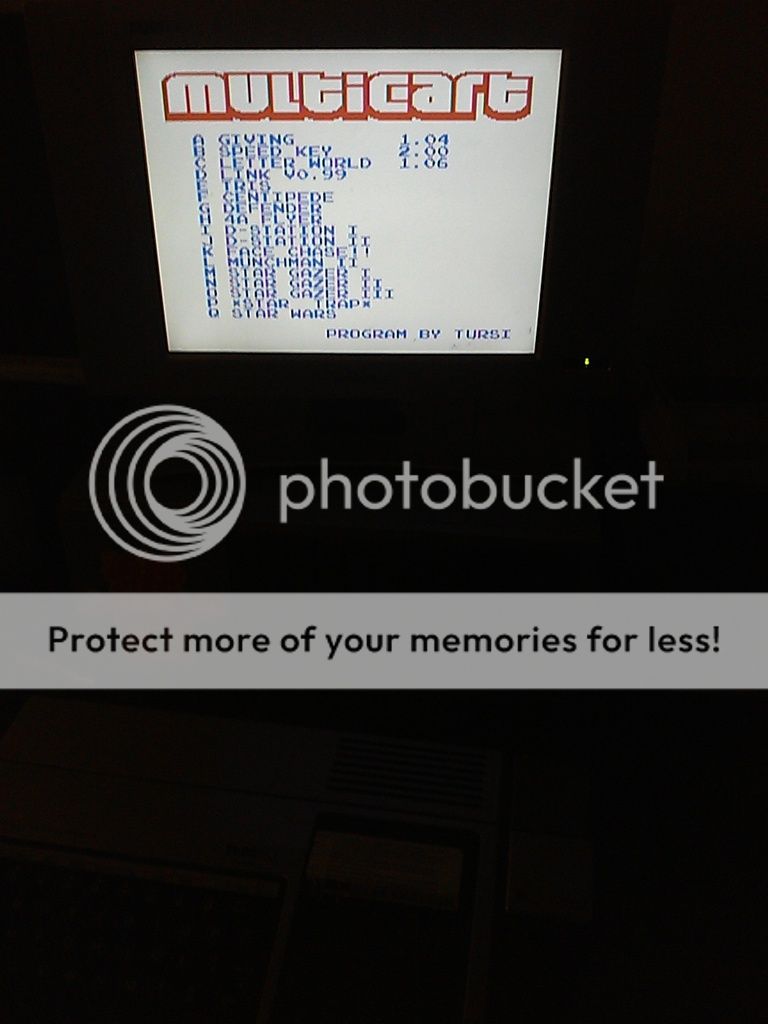
Wanted to make a label for the module:
Today I have been playing around with printing labels size is 9.30cm / 1.50cm for the front and 9.30cm / 2.30cm for the top.
Note for the Bank selection the \ / / / \ \ / \ are the position of the switches on the Multicart.
TI Cartridge Label-Copy-Copy.pdf
PS. I used PDF Elements to edit the PDF
-
 2
2
-
-
The winner is jwild !
Chisholm Trail - February 2019
1. jwild 65.650
2. Globeron 51.400
3. FarmerPotato (around) ~10.000
4. majestyx 8.550
5. BuckoBrand - 2.000-
 1
1
-
-
On real iron: 51400. The video footage is uploading on YouTube TI99VIDEOS.

Sent from my VIE-L29 using Tapatalk
-
 3
3
-
-
-
-
-
-
I used to play this one quite a bit BITD. It can be a lot of fun--it can also be quite frustrating if you forget to pay attention to the lasers. . .
I am very curious how far we can get the trail completed! (will start playing later this week on the real iron).
The laser are irritating!
-
Next >> February 2019 - game competition:
>> Same prize remains (see MunchMan II)
(later this week I will pull up the brochures, bin, dsk, etc.)
A classic TI game - Chisholm Trail
-
I cannot solder at all, but managed to get finally a shell around my finalgrom to protect against dust, etc. Works perfectly. Thanks Ralf for the guidance where to solder the wires.



Sent from my VIE-L29 using Tapatalk
-
 9
9
-
-
SNEK

Sent from my VIE-L29 using Tapatalk
-
 4
4
-
-
I have ruled out the problem being with your credentials and I am able to log in on my TI as you without a problem. I have added some more debug logging to the backend that will hopefully shine a light on the problem.
It may be something is corrupt in the cached files on your Pi and I'd suggest clearing them out.
Can you log into your tipi as user: tipi and delete everything in the ~/.tipivars directory?
eg:
ssh tipi@<your PI's IP address>
rm -f .tipivars/*
This will reset the state and history of all your myti99.com programs, and should help. Can you try again and let me know when you do? If it doesn't work, I can check the server logs and take it from there.
Thanks,
Corey.
I cleared the RPI, but I think the problem was the port number (I think it was earlier configured to port 80)
but it need to be port: 9918
Maybe it is good to update the info on the myti99.com page (for each game), or a generic setup or something.
(and in this thread in the earlier posts). All good now it seems!
-
I compressed the video. But you can see the time delay connecting to myti99. The config system says I am authenticated. But it times out. I am based in the Netherlands and have 139ms pings from my laptop (did not test the pings from the PI). Next weekend I have more time to troubleshoot.VID_20190120_181547_428x240.mp4Did you get this working? I can take a look at the backend to see if there's anything with your account that could be the culprit.
Sent from my VIE-L29 using Tapatalk
-
Perfectly normal behaviour for this particular program, many people have this.
The game was unreleased, probably unfinished- and can be expected to cause problems.
You could try unplugging your expansion memory (32k) to see if that helps (one person reported an improvement).
Also try loading it from a newly turned on / newly booted system in case it is objecting to something in memory.
Also try pressing both the buttons on the FG99 to clear things up as much as possible.
Not everything saved for the FG99 is perfect or finished.
Just in case- check the seating on your FG99 in the module slot, as that can cause weird graphics when a particular GROM is accessed (more likely to have problems with huge programs like this one) - and also try the FG99 GROM test routines.
regards
s
Same here (it was also under the 32K directory on my FinalGrom and thought it req. the 32K), but without 32K it works (so no external devices are needed, like 32K expansions), then it works great
-
 2
2
-
-
Struggling with Raspberry Pi 3b+, TI99SIM Version 0.15.0 and Retropie 4.14.30-v7+
Followed the instructions, but they are for image 14, not 15 that I got a hold of. Or to say it in another way. The manual "http://www.globeron.com/freedownload/services/TI99/TI-99-Sim-Installation-on-RaspberryPI2ModelB-RetroPieV381-DocV2.pdf"is not up to date.
So I finally got all the carts to show up, but not a singel one will "play". Got 208 carts and also tried to scrap them, but nothing.
Anyone done this lately, with the updated versions?
I have not updated it with the 0.15 version (simply got a bit too busy, but it should be the same),
but I have a complete image to burn on a SD and good to go (with 0.14 on it).
There is also someone who used the script to install it directly from RPI, that works, but I noticed that the development piece is than missing
and need to install the software to do cartridge conversions, etc.
-
TIPI mouse driver for TI-Artist Plus - by Jedimatt42
This allows you to use a usb mouse on your TIPI connected Raspberry PI with TI-artist plus. Details and required files are in the included readme.
http://ti994a.cwfk.net/downloads/tipi-ti-artist-plus-mouse.zip
That's very cool, I got the mouse to work in TI-Artist working also. (using TI-Artist, not TI-Artist plus)
like jonecool is showing in his videos: http://wagnerstechtalk.com/retro-computing/
-
 1
1
-
-
There was another /TIPIMAP missing to be able to load it. It also seems it is case-sensitive typing the URL. Furthermore good tool.TIPIMAP - by Gregory McGill (me)
TIPIMAP was written because I found it cumbersome to CALL TIPI and then try and remember the path to a folder like TIPI.GAMES.XB.ADVENTURE.WEREWOLF
Instead you are shown a list of directories on the TIPI and you can arrow up/down/forward/back and select the directory you want to be DSK1 and then press 1 to map the directory to the DSK1. configuration in TIPI.
Also 2 maps DSK2 and 3 maps DSK3
TIPIMAP is written in Extended Basic and can be loaded with
OLD PI.http://ftp.whtech.com/Users/Gregory%20McGill/TIPIMAP

Sent from my VIE-L29 using Tapatalk
-
 2
2
-
-
Okay looking forward to it!Hi
No, nothing's been released yet. I hope to wrap it up soon.

Thanks. [emoji106]
Sent from my VIE-L29 using Tapatalk
-
 1
1
-
-
Hi Sometimes99er
Is it downloadable already? I tried it here, by the way nice demos !
-
 1
1
-



















TIPI enabled software listing
in TI-99/4A Computers
Posted
I upgraded to v031.
but I keep seeing <head><body> This object may be found … etc. with a URL >/body>
Maybe todo with https:// ? (s for security?)
but I was expecting to see it as like on my PC, something like:
PORTLAND INTERNATIONAL AIRPORT, OR, United States (KPDX) 45-35N 122-36W 7M
Mar 08, 2019 - 03:53 PM EST / 2019.03.08 2053 UTC
Wind: from the SSW (200 degrees) at 9 MPH (8 KT):0
Visibility: 10 mile(s):0
Sky conditions: overcast
Precipitation last hour: A trace
Temperature: 41.0 F (5.0 C)
Dew Point: 35.1 F (1.7 C)
Relative Humidity: 79%
Pressure (altimeter): 30 in. Hg (1015 hPa)
Pressure tendency: 0.01 inches (0.5 hPa) lower than three hours ago
ob: KPDX 082053Z 20008KT 10SM OVC016 05/02 A3000 RMK AO2 RAE50 SLP159 P0000 60000 T00500017 58005
cycle: 21